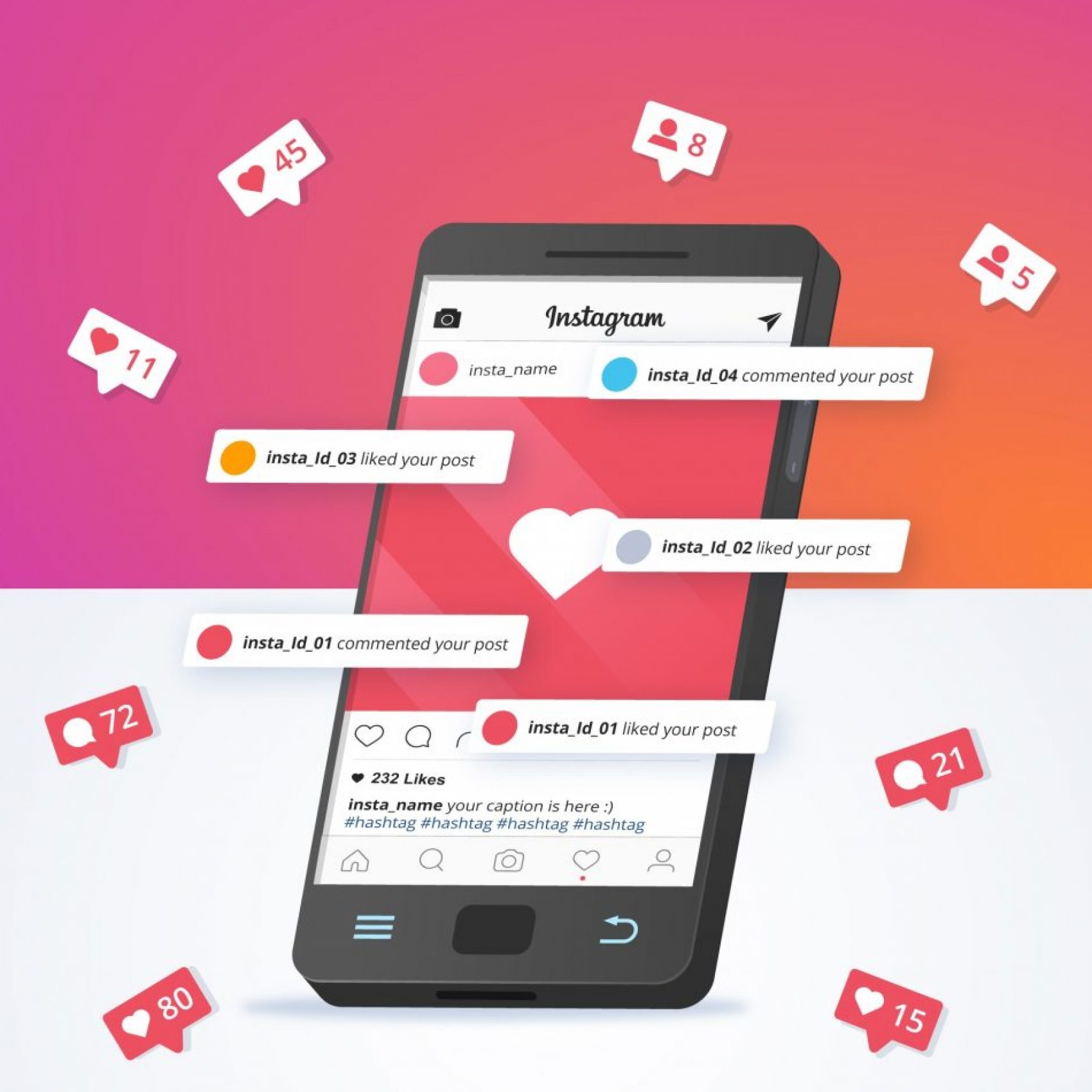Are you thinking of setting up your Instagram account for business? Want to learn how to get followers on your page? Read on to get all the answers you need!
The Dummies Guide to Setting Up Your Instagram for Business and Getting Followers
According to Hootsuite, Instagram is the second-ranked traditional network after Facebook. With over 1 billion users using Instagram, it warrants the hype!
Gone are the days of Instagram marely being a platform designed to showcase images of people’s personal and social lives. To date, Instagram has become one of the most powerful digital marketing platforms designed to drive business sales. Even more so if your niche includes millennials!
It makes sense why Forbes has now dubbed Instagram as “the new home of brands”. It comes as no surprise that more businesses are taking advantage of this platform to market their products and services. According to Instagram Business:
- Over 25 million businesses are using Instagram.
- Over 200 million users visit at least one business profile on a daily basis.
Go figure!
Setting up your business account on Instagram means increased customer engagement, brand awareness and customer loyalty for your business.
Keen to set up your own account? 5 minutes is all you need. Read this simple step-by-step guide on how to set up your business for Instagram and get the followers you need.
1. Set Up Your Personal Instagram Account
You have two options; either to convert your existing personal Instagram account into a business account or create an Instagram business account from scratch.
The first option only works if your personal Instagram is already filled with brand-appropriate content.If not, rather follow these steps to create your Instagram business account from scratch.
Create your personal Instagram account by doing the following:
- Download the Instagram app for Android, Apple or Windows onto Your smart device
- Once the app is installed, open and tap on “Sign-up”.
- Enter your email address in the space provided and tap “Next”. You have the option to link your Instagram account to your Facebook business page. In this instance you can either use an admin email add to sign up or simply click on “Log in With Facebook”.
- Select your desired username and password & proceed to fill in your profile information.
- Click on “Done” and you now have a personal Instagram account.
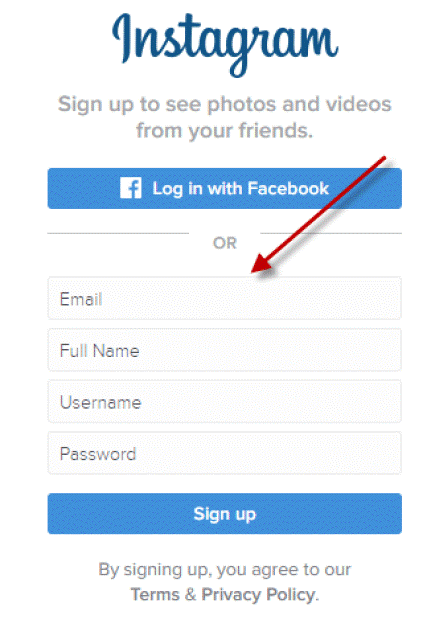
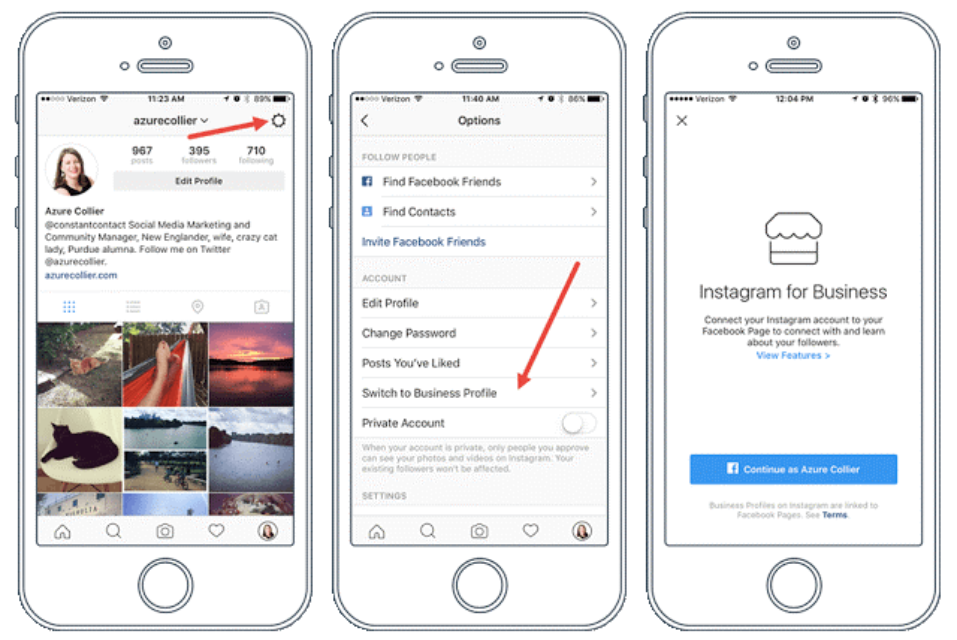
2. Set Up Your Instagram Business Account
Now that your personal Instagram account is setup, you can convert it into a business page by following these steps:
- Log into your personal Instagram account.
- Click on the “Profile” icon and you’ll be led to your profile.
- Click on the three lines displayed on the top right corner of your screen.
- Click on “Settings”.
- Click on “Switch to Business Profile” and then tap on “Continue”.
- Add your contact information such as your email address, contact number and address.
- Click on “Done” and you’ve officially entered the world of millennials!
3. Optimize Your Profile
Remember that you’re not the only business offering a particular service or product.That’s why it’s important to make your page stand out. Optimizing your profile is a good place to start.
Make your bio catchy by:
- Expressing your brand voice. Is your business professional or casual?
- Including hashtags. Hashtags are effective at showing user-generated content.
- Including emojis. These symbols convey a lot of information and add personality to your page.
- Making use of spacing and line breaks for easier readability.
- Adding a website landing page.
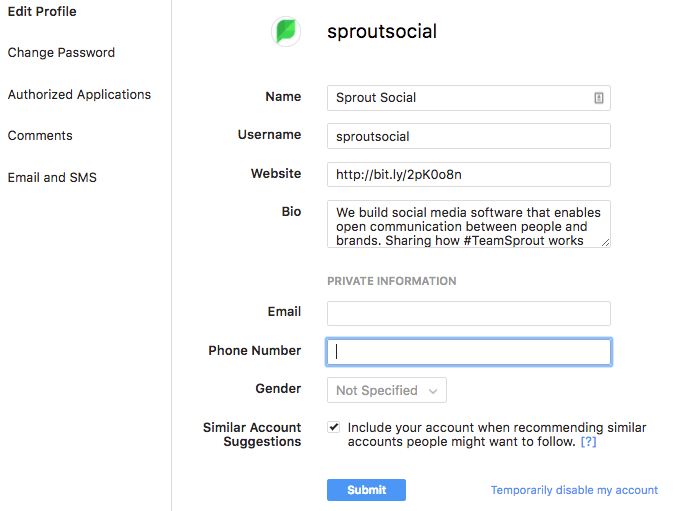
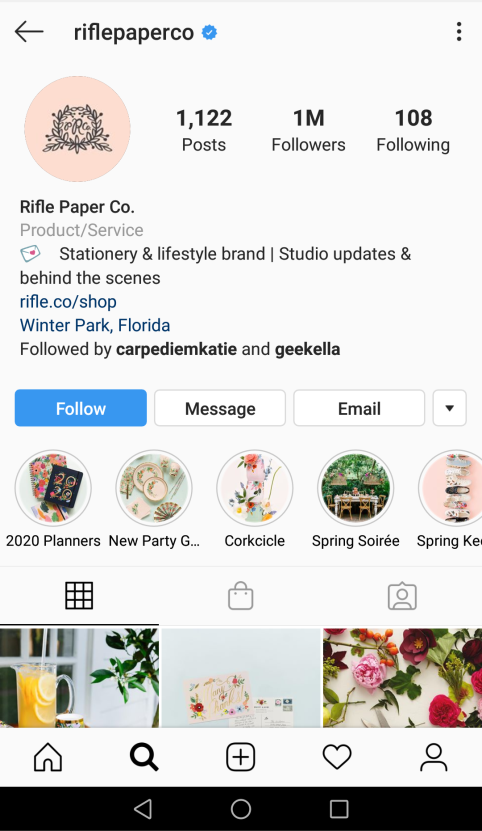
4. Make use of Profile Features
With your bio done, it’s time to take advantage of all business profile features by including:
- All the necessary contact information so users can contact you directly from the page.
- Your business category so people know exactly what you do. For example, is it fashion or IT?.
- The necessary call-to-action buttons e.g. buy ticket, book appointments etc.
5. Optimize Your Profile Pic
Use a version of your business logo as your profile picture. The picture should be the same as the one you use on your other social media pages for consistency. Plus, your audience can identify you right away.
Just make sure that the picture is:
- Very clear.
- At least 320 pixels square because that’s how it’s stored on the profile pic space.
- Fully visible when cropped in the app.
Formulate Your Instagram Business Winning Strategy
Before you post anything, you must formulate your Instagram business winning strategy. Like any digital marketing strategy, your Instagram business account shouldn’t be handled in a haphazard manner.
That’s why it’s important for you to do the following:

Define Your Audience
Who is your audience? Figure out who exactly you want to see your content so it’s readable to them. While, the majority of Instagram users are under 35, according to Omnicore, 37% of users are adults. Decide if you want to target male or females. By establishing who your niche is, you’re better able to ascertain what content your audience expect to see from you to guarantee engagement.
Analyse the following:
What kind of content does your niche post on their profiles?
How do they interact with your competitors?
How do they engage with similar brands?

Set Clear Goals
Once you’ve defined your target audience, outline your goals clearly. What are you hoping to achieve with your Instagram business account? Your goals can be any one of the following:
Your goals can be any one of the following:
Increase brand awareness.
Improve customer engagement
Gain customer insight by analysing customer feedback.
Having clear goals will help you measure if your strategy is indeed working or not.
How to Get the Followers
With your target audience specified and your goals clear, it’s time to post your content.
Incorporate the following tips to get followers on your page:
- Post high quaility content. Avoid blurry images or videos.
- Post content at least once a day. Consistency is crucial because the more you post, the more likes and followers you get. Try and post at the times when you have more visitors on your page. Iconosquare can give you insights into this data and reveal your best posting times.
- Dont just post images. Post videos, live videos and stories as they are known to be very engaging.
- Never underestimate the power of hashtag! The right hashtag exposes your content to a large audience.
- Share user-generated content. Feature engaging content from prominent pages, tag the creator and get more traffic to your page.
- Take advantage of influencers, partnerships and sponsorships. Collaboration with key parties will help you reach a wider audience.
- Engage your audience. Like and reply to their comments. Show them that you care what they say.
- Host contests and promotions on your page and invite your audience to participate, comment or tag their friends.
- Cross-post content from your Instagram page to your Facebook business for more exposure.