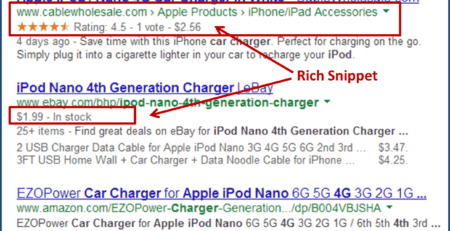Content Marketing Tools
The only way content marketing and online marketing REALLY work is if they are fuelled by LOTS of great content. But it’s easy to run out of things to say. Especially if writing isn’t actually your day job (and even then, it can be a challenge!).
The beauty of the internet is that it brings with a range of FREE, useful tools that make writing about what you do so much easier. These tools save you time so that you can focus on what really matters: doing the work.
Google Alerts
New stuff is posted online every day. Google’s job is to index and track every new article, so that it can be delivered to you in a search result. This means that Google has a lot of data at its proverbial fingertips. And it has tools to help you access that data as easily as possible.
Google Alerts is one such tool. Simply head over to https://www.google.com/alerts. You’ll see a text box with greyed out text saying, “Create an alert about …”. In that space, type the main thing your audience wants to hear about.
For instance, we are content marketers. We share news about content marketing that is relevant to you and that helps make your work easier. We also share important industry updates that change how online marketing works, and explain how these affect the marketing work you’re trying to do.
But for us to be able to do that – to bring you news that is current and relevant – we have to know about the news the minute it breaks. That’s where Google Alerts are so useful. We have set up alerts to let us know the minute there’s news about online marketing, social media, copywriting, web development, email marketing, and Google Ads. Any developments in these spaces land on our desks each day as alerts. We can then read the news, summarize it, and share the bits that matter with you.
You can do the same by creating custom alerts for your field.
Content Schedule
By now you’ll have developed a strategy of some kind. You should know who you want to speak to, and what you want them to do. Using that insight, you can create a content schedule.
This doesn’t have to be a calendar detailing what you’ll be writing about each and every day of the year, necessarily. Think more broadly. Your content strategy helps you to remember that you need to post a specific KIND of update on a selected day. You could decide to share new blog posts every Thursday, emails on Tuesdays, Facebook twice a day throughout the week, and whitepapers or reports once a month – or even once a quarter.
The point is that having a plan helps you to be organized, and it keeps you consistent.
Wordnik
When you start writing your content, you’ll soon discover that you have pet words and phrases you like to haul out and use over and over … and over again. When you talk to people, this isn’t too much of a problem. It forms part of your personality and adds colour to your conversations.
But when you are writing articles it can be come very obvious if each sentence starts the same way, or if certain words keep being repeated. And it can be annoying.
Wordnik is a great tool to help you avoid this kind of repetition. Simply enter the word or phrase you want to express, and prepare to receive a range of synonyms. It is also useful for finding simpler words so that you can avoid the jargon trap.
Find it here: https://wordnik.com/
EditCentral
Readability is key. It is so important that your writing is easy to read, Google has even included this as a ranking factor in its search alogorithm. Hard-to-read copy simply won’t perform as well online.
But how can you know if your writing is easy enough to read?
It turns out that this is actually a very interesting – and measurable – science. Some clever chaps in InternetLand have developed a tool that analyses your writing to see how easy it is to read. This tool can be found at www.editcentral.com.
First, write your words. Then copy what you’ve written to your clipboard (CTRL+C on PC). Next, head overto EditCentral. Simply scroll down to the text box in the middle of the page, and paste your text (CTRL+V on PC). On the right you’ll see your score. We’ll talk more about the scores and what they mean next week, but for now, all you need to know is this: the closer the highlighted bars are to the left, the better the score. (This article scores , out of interest. That means it’s very readable indeed.)
Schedule Function on WordPress and Social Media
When you have written your article, you need to post it online. This can be time consuming if you need to do it every single day. (Although we have found that making this kind of ongoing marketing a regular part of your day is very useful. It focuses your energies. It becomes a habit. And it’s a great way to ensure the content is fresh and relevant.)
However, you may not have two hours a day to do focus on marketing. Or you may find that once you start writing, you’re in the zone and you can’t stop. You end up writing content for a whole month in a single sitting.
If this is you, you’ll be pleased to know that most content management systems (CMSes) have scheduling functionality. You can select the date on which to publish an article. So you can create a month’s worth of content, and then schedule it to go out on the days that best suit your audience’s reading habits.
WordPress also has plugins that automatically update your social profiles, which can simplify your social updates. If you prefer to update social media directly, Facebook allows you to schedule posts into the future. You can even backdate content if you want to fill up your feed and make it look busier.
Hootsuite
And while we’re on the subject of social media updates, Hootsuite is a powerful tool that lets you easily schedule and post to all of your profiles from a central interface.
Hootsuite includes a free entry level option, and more advanced paid options. Take a look here.
In a couple of weeks’ time we’ll look at how these tools work in a little more depth.
If you still don’t have the time to keep your content updated each month, drop us a line. We’d love to help.