10-Point LinkedIn
Action Plan
Taking You From the Fly on the Wall
to the Star of the Show

Are you tired of feeling like the fly on the wall among the LinkedIn shining stars? There’s no need to feel this way and all it takes is cleaning up your LinkedIn profile so it stands out from others on the platform. Sprucing up your LinkedIn profile will get the attention you need, leaving no doubt in your client’s minds about who you are and what you can do for them.
Keep reading as we share an action plan that incorporates 10 points for setting up an impressive LinkedIn profile. Be prepared to become the star attraction, be it at a networking event or as a professional worth connecting with on the platform. Let’s get started.
1: Create a Personalized URL
You can’t be shy if you’re serious about connecting with potential clients through LinkedIn. Your name is a stand-out feature that helps prospects recognise you from the start. When creating an account with LinkedIn, you’ll notice that an URL has been allocated to your profile. It’s normally made up of a whole string of numbers. Pretty dull, don’t you think?
Creating a personalized URL is allowed when you set up a LinkedIn account so take advantage of it. Putting your first name in the URL is done by using the following quick steps:
Click on the
profile picture
Click on the
“Edit” pencil
Navigate to “Contact Info” and click on “Edit contact info”
Find “Profile URL”
and click in the tab
Customise your URL by
adding your first name
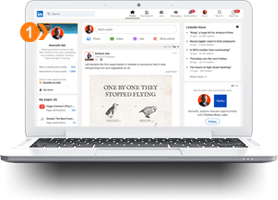
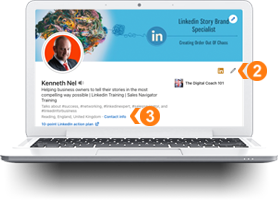
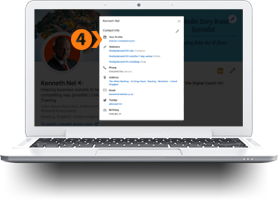
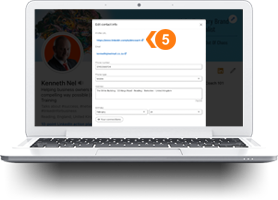
Having a customised URL makes your profile instantly stand out from other LinkedIn accounts. It also means you’ll come up in the search engines’ top rankings, a clever way to help you stand out online.
2: How Can People Contact You?
The first step to creating contactable details is turning on the creator mode. This gives you access to a number of creator tools and allows prospects to connect with you. Setting up your contact info is simple and should be updated whenever there’s a change:
- Head over to the “Contact Info” page
- Add three website addresses – home page, landing or sales page and blog page
- Put in your phone number
- Add your business address (don’t use your personal home address as this could become a security risk)
- Include your email address
- Under “Services” add your social media details
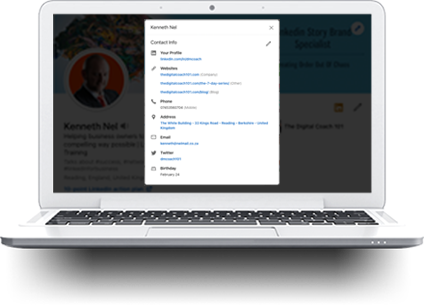
Point 3: The Stand-Out Banner
Your LinkedIn banner is similar to the extraordinary billboard you see every day on the highway to work. It turns your profile into a drawcard, inviting potential clients to connect with you. It needs to be appealing while including text that sells you and what you do.
A quick tip! Know where the text-safe zone is so you don’t insert your profile picture on top of it, hiding some of the words at the same time!

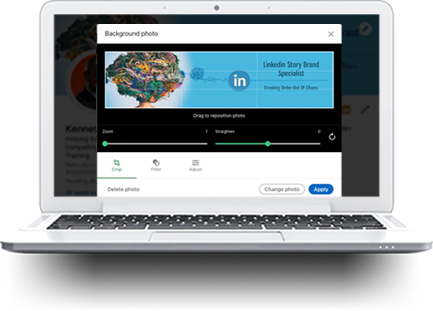
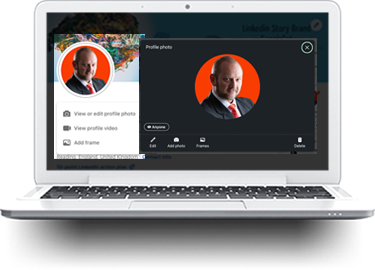
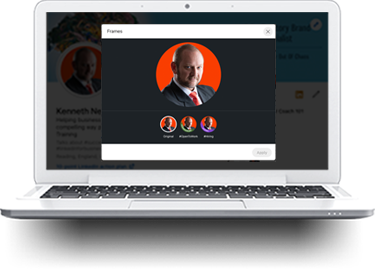
Point 4: The Looking Good Profile Picture
Your profile photo is another drawcard opportunity you can’t mess up. It needs to be a clear, recent shot of you and your head should take up at least 60 percent of the total space available. Avoid squinting your eyes and make sure your face is well-lit. Looking good in your photo is essential and it should be a reflection of how you normally look when working in your role.
Some examples of bad LinkedIn photos include:
- You being the party animal
- The selfie taken on holiday (or anywhere for that matter – just don’t do it!)
- Group pictures
- Your passport or ID photo
First impressions do count and people often decide whether they want to work with you or not based on your image. Keep it safe and make sure your picture reflects a professional image.
Point 5: Your Name – Keep It Simple
Keep it simple with your name. Your first and last name is all that really matters unless using additional names is part of your marketing strategy and brand. This can be done by clicking on the edit pencil which will take you to the “Edit intro” page.
Follow the prompts and add your first and last name plus an additional name if that’s part of your professional image.
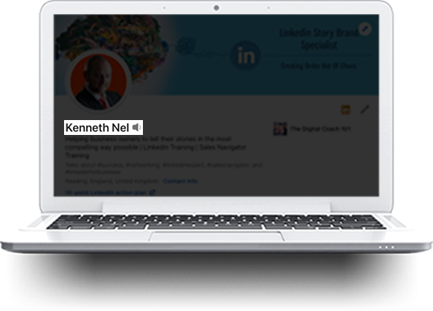
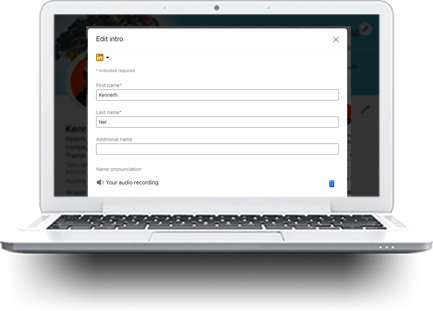
Point 6: From Dull Job Title to Catchy Headline
Stating your job title in a vibrant manner makes your headline unique and catchy. Take the opportunity to be creative and describe exactly what you do and how you can help your potential clients get from A to B when they use your services.
A catchy headline should resonate with prospects interested in your business. By reading your job title, the client should feel that you fully get what they need. Your headline description should captivate the essence of who you are and what makes you tick while highlighting your professional knowledge and skills.
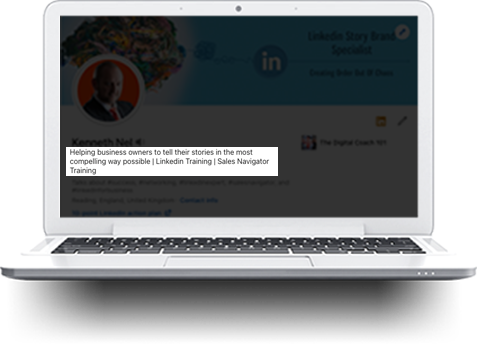
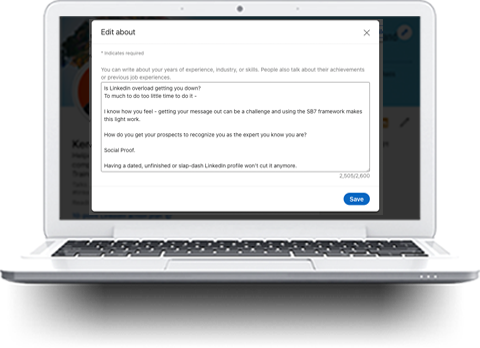
Point 7: Who Are You?
Describing who you are can be elaborated by turning your summary into a story. This isn’t the place to simply list your skills but rather an opportunity to show a personal side of you that acknowledges the hero in your clients. Your summary tells potential clients all about you while making them feel they’ll thrive when working with you.
You have 2,600 characters to play with so use them smartly. Use approximately 205 characters to describe yourself and how you can be contacted. The balance of your summary is made up of inspiring words that describe your skills and how you use them to transform your client’s experience when they work with you.
Point 8: Describe Professional Career and Skills
Include all your jobs under experience. This shows that you’re active in your industry. Highlighting your skills is essential if you want to shine on this platform while reassuring your prospects that you’re the expert they need to work with.
Using SEO keywords in your job title makes it easier for people to find you. Specific job titles are the most searched words on LinkedIn. Location and certifications are other SEO words worth including in your experience section.
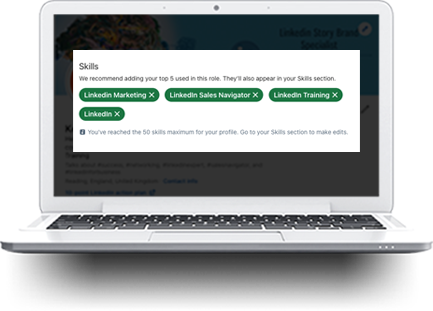

Point 9: Share Quality Media and Articles
Sharing quality media and articles from your profile on a regular basis keeps your LinkedIn presence alive. These could be white papers, case studies and other articles that demonstrate what your work involves while boosting your expertise in the industry. If you write your own blogs for your website, make sure you share them from your LinkedIn profile.
Prospects love to know what makes a person tick and even more so when they’re looking for an expert to work with. Posting brand content and other relevant media is an easy way of promoting your industry while establishing a keen interest in your work role.

Point 10: Show Credibility With Recommendations
Social proof goes a long way to reassuring potential clients that you’re someone credible and that they should be working with you! Personal testimonials from clients who have worked you with is an endorsement you should be sharing on your LinkedIn profile.
Under the “Recommendations” section of your profile, there’s a drop-down menu. Click “Ask to be recommended” and add the name of a connection you want a recommendation from. Follow the prompts to complete the process. Other people’s positive experiences with you matter when building your reputation as an expert in your sector and sharing them on your profile is a great drawcard.

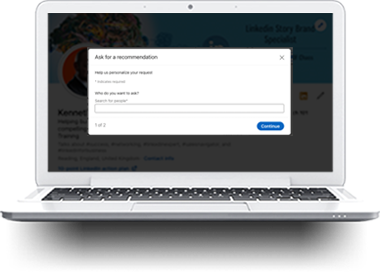
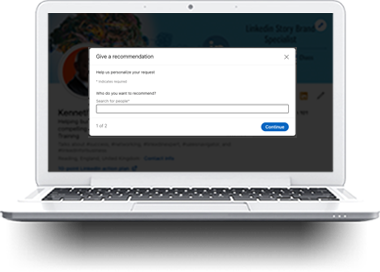
Final Thoughts
There’s so much more you can do with your LinkedIn profile to put you in the limelight as a rock star on this platform’s stage. Starting with these 10 points is an excellent way of improving your online presence through LinkedIn. And, if you need more proof that this action plan is the right approach, speak to any of our clients. How’s that for using endorsements to sell our business?

